cls
2. Current directory 変更
c:\> からC:\python\HTMLCSS\samplewebserver\002 cgiserverへ
① 移動先のfolderを開いて、directoryをコピー)
② c:\にコピペすると
C:\>cd C:\python\HTMLCSS\samplewebserver\002 cgiserver
赤字部分は重複なので削除
④ C:\>cd python\HTMLCSS\samplewebserver\002 cgiserver 実行
(* cd の後にスペース要)
⑤結果
C:\python\HTMLCSS\samplewebserver\002 cgiserver>
カレントディレクトリを「./」で表記し、1つ上層に行く場合は「../」と表記します。
2つ上層に行く場合は「../../」です。
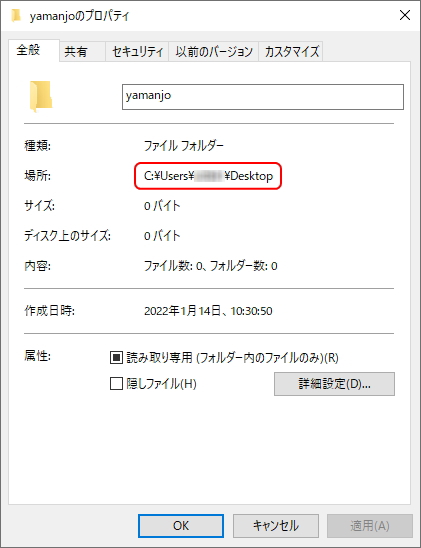
カレントフォルダが「path3-3」の場合、「path1-1」の相対パスは、
../../path1/path1-1
3. コピーの仕方
右クリック->範囲の指定→選択してwhite outさせてEnter
4. 画面クリア
cls
5. コマンドの場所表示
where コマンド名
6.プロセスの確認と強制終了
1. netstat -ano | findstr :2181
TCP 0.0.0.0:2181 0.0.0.0:0 LISTENING 8876
TCP [::] :2181 [::]:0 LISTENING 8876
↑ ↑
ポート番号 プロセス番号
2.taskkill //PID 8876 //F
SUCCESS: The process with PID 8876 has been terminated.
*Fは強制終了オプション。
7. ファイルの場所検索(ワイルドカード使用可能)
where ファイル名
C:\python>where python*
C:\python\Python basics.pptx
C:\Users\ユーザ名\AppData\Local\Programs\Python\Python37\python.exe
C:\Users\ユーザ名\AppData\Local\Programs\Python\Python37\python3.dll
C:\Users\ユーザ名\AppData\Local\Programs\Python\Python37\python37.dll
C:\Users\ユーザ名\AppData\Local\Programs\Python\Python37\pythonw.exe
8. Directoryの作成
c:> mkdir \directory\path\name
*ディレクトリは、back slash(又はYen Mark:bloggerでは書けない)です。
8. Directoryの削除
c:> rmdir \directory\path\name /s
*/ s は、削除対象のフォルダーに含まれる全てのツリーを削除するオプション
9. Pythonのバージョン確認
C:\Users\user名>python
Python 3.7.0b4 (v3.7.0b4:eb96c37699, May 2 2018, 19:02:22) [MSC v.1913 64 bit (
AMD64)] on win32
他にもあるかも(5)
他にもあるかも(5)
他にもあるかも(5)
0 件のコメント:
コメントを投稿